Configure site
The last step is to let CourseKit know the URL of your deployed site. This is important because when students log in and out, CourseKit has to know where to redirect them.
While you can use your own domain, Netlify will automatically provide your site with a unique URL e.g. https://[your site].netlify.app. You can find this by going to the Site Overview section of the Netlify dashboard.
Copy this URL and return to the CourseKit dashboard. Go back to the Schools tab and edit your school. Paste this URL into the School URL (production) field and click Save.
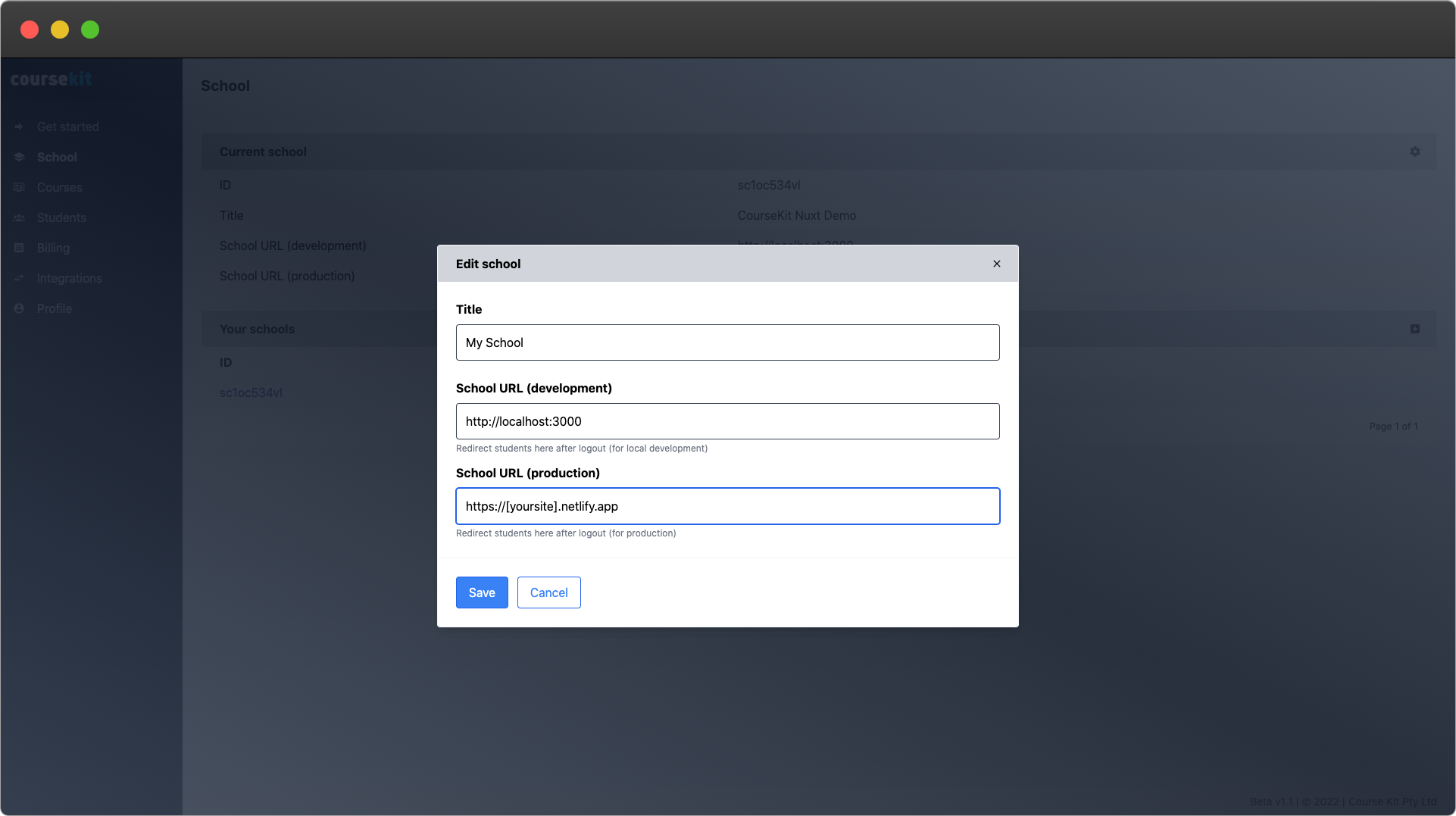
That's it! Your site is now configured and ready for students to use.